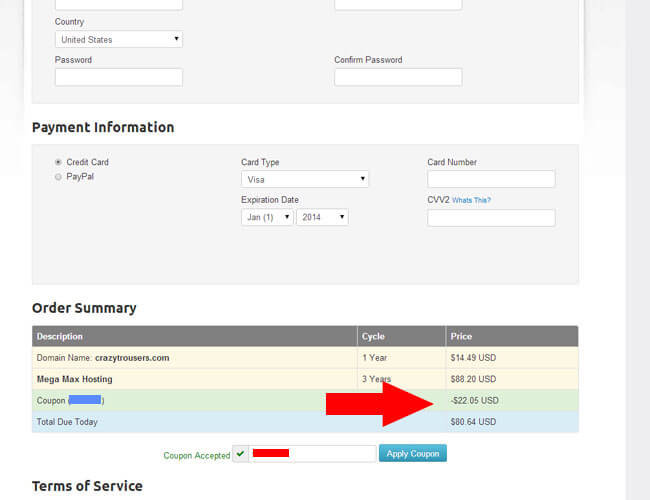Host Metro Coupons
Updated for January 2019
Welcome to our round-up the best Hostmetro coupon codes! The codes we have featured on this page are tested weekly to make sure that they are valid and working.
Instructions: Click on the blue coupon buttons to reveal the promo code. A new browser window will then open up and take you to Hostmetro.com. Shop for your products as you normally would, and then when you reach the website’s online shopping cart, enter the promo code and click “Apply”.
Feel free to scroll down below for more detailed instructions on using these coupons, as well as breakdown’s of Hostmetro’s web hosting offerings. We also have some cool background information on the hosting company as well.
-
Exclusive: 25% Off All Orders
Best Deal! This exclusive coupon will save you 25% off all orders with Host Metro. For a 3-year web hosting plan (regularly priced at $2.45/month), this coupon code will save you $22.05 off the regular price.Show CouponwebhostWe’ve recently tested this promo code to ensure that it is working and valid. Here’s Proof.
-
For New Customers: 20% Off
Show CouponSAVE20The coupon code above will save you 20% off your order (new customers only). This works just like the coupon code above, only it saves you 20% instead of a full 25%. Why would you purposely choose a less-effective promo code? We don’t know, but it’s here if you need it!
-
Get a Free Domain Name:
This coupon code will give you a free domain name registration with Host Metro, which saves you $14.49. This applies to all types of domain names: .COM, .CO, .ORG, etc.Show CouponFREEDOMAIN
How to Use These Hostmetro Coupon Codes:
Every online shopping cart has a different system for using coupon codes, but Hostmetro’s layout is pretty simple:
Step 1: Select Hosting and Domain Name
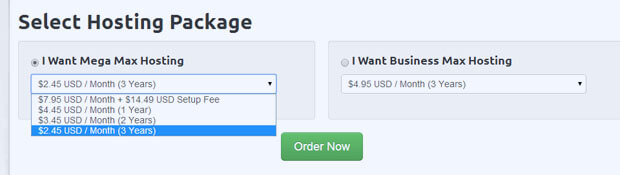
First, choose the type of hosting you want. You can select either the Mega Max Hosting plan (ranging from $2.45/month to 7.95/month) or Business Max Hosting (which ranges from $4.95/month to $6.95/month).
Then you can either register a new domain, or point a domain name that you already own.
Step 2: Enter Your Billing Info and Coupon Code.
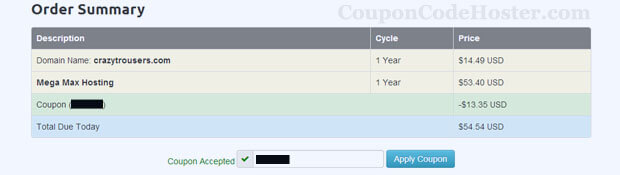
After you select your hosting plan then you’ll be taken to a new page to enter your billing and payment information.
Scroll down to the bottom of the page where it says: “Order Summary”. There you can enter the promo code(s) and click “Apply Coupon”. If the promo code is valid, then you will see a message that says: “Coupon Accepted”.
And you’re done! The order total will show you how much money your coupon code has saved you. You can either submit the order or keep trying new coupon codes until you reach maximum savings.
A Little Background Info on HostMetro.com:

Of all the budget web hosts, including Bluehost and Dreamhost, Hostmetro may offer the most ‘free goodies’ with their hosting.
In addition to the usual $100 Google Adwords, credit, 99.9% uptime guarantee, etc., Hostmetro also offers these freebies to help sweeten the pot:
- No Renewal Price Increase (this is an annoying thing a lot of hosting companies do).
- Two free website builders.
- 45 day money back guarantee (instead of the standard 30 day)
- Free website transfer.
Host Metro also uses cPanel, so if you’re used to that interface from your old hosting company, you’ll have no trouble adapting. If this is your first website, the cPanel interface is the most popular hosting management interface.
Where are Hostmetro’s Data-Centers located?
Hostmetro is an Illinois-based company, with both their head office and data-center located within the state. Their offices are located in Schaumburg, Illinois. Their data-center is leased from a high end data-center in Elk Grove Village, Illinois.
A Quick Rundown of Hostmetro’s Hosting Plans:
Hostmetro offers two major types of hosting plans, both of them have the word “MAX” in them. I guess a “MIN” plan wouldn’t be all that appealing.
The first is Mega Max Hosting, which varies in price based on how long you sign up for:
- Month-to-Month:$7.95/month (not to mention a one-time $14.95 setup fee).
- 1-Year:$4.45/month
- 2-Year:$3.45/month
- 3-Year:$2.45/month
The second type of hosting package is called “Business Max Hosting”. In addition to a free domain name, Hostmetro also offers free domain privacy with business hosting accounts (regular price: $6/year).
- 1-Year:$6.95/Month
- 2-Year:$5.95/Month
- 3-Year:$4.95/Month
What’s the difference between Business Max and Mega Max hosting? - In addition to the free domain privacy mentioned above, you also get a free SSL certificate to add to your website. You also get a free SiteLock Security Seal to add to your website. You also get a free SEO consultation to help your business grow faster.
You can look at the complete list of features for both types of web hosting by visiting this page.
Host Metro Videos:
Host Metro also has hundreds of YouTube videos showing you how to do everything: from how to login to using cpanel, to setting up secure email through outlook express. If you sign up with Host metro, these videos are definitely worth a look.

 Ecoerth Coupon Codes and Hosting Discounts for your Website Hosting Needs.
Ecoerth Coupon Codes and Hosting Discounts for your Website Hosting Needs.