The Best Stock Photography Sites

Image Source: iStockphoto.com
Many budget conscious webmasters will hire cheap artists on Fiverr, or try their luck with free stock photo sites. Unfortunately, more often than not your website will suffer from the poor impression it gives.
While stock photo sites will instantly improve the professionalism of your website, not all of them are created equal. We used these 3 major ranking factors when evaluating each stock photo site:
Some are meant for giant companies that use thousands of images per day, while others are more reasonably priced and geared towards medium and small-business websites.
Search Filters
The best part of professional images is that you can search for the exact color/theme/location you’re looking for, right? Not always. We rate the search filters in terms of how sophisticated they are and ease-of-use.
Quality of Images
If a site has hundreds of thousands of images, it doesn’t automatically mean that they are high quality. They could be thousands of pictures of an arrow. We searched for a wide variety of topics and graded them for overall quality.
1. iStock (or ‘iStockphoto’)
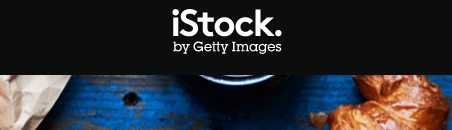
iStock has held onto its reputation as the #1 place for independent webmasters to get professional images at affordable prices. Even though iStock is now owned by Getty Images, the website and payment systems are all still independent.
iStock has two payment systems: 1. you can purchase credits, or 2. you can purchase a monthly subscription with an allotted amount of downloads per month. The first option is better if you publish infrequently, but if you publish 1 or 2 times a week then a subscription model will save you more money overall.
Search filters: there are so many search filters it’s hard to imagine that, if iStock has what you want, you won’t be able to get it. You can search by composition (i.e. landscape, portrait), whether there are people in the photo, and they have a cool color-ball that lets you search for images within a certain color range.
You can also filter it to search the ‘Essentials’ images (which are lower-priced if you’re within a budget) or ‘Signature’, which is the best-quality (and higher-priced) image collection.
I find that this saves time because I’m within a certain budget, and I don’t want to fall in love with an image and then find out it’s way out of my price range. With the ‘essentials’ button I can see all the images in my price range and make a quick decision from there.
Click here to view our iStock promo codes.

Our homepage image is comprised of two stock photos from iStockphoto
2. Dreamstime

Dreamstime’s layout is starting to show its age, but the images themselves are still high-quality. It’s a little jarring to use this 2005-esque layout and still come up with amazing images.
Dreamstime has a large and loyal following, which may explain why they don’t feel the need to update their interface. The search filters are one step down from iStock, but still have tons of features. Unfortunately these search filters have a learning curve.
On Dreamstime’s website they have an ‘advanced search’ tab, where you can filter by color, price, and more. A lot of the features are things that only professional publishers would understand (i.e. Image license: W-EL, P-EL, SR-EL). Once you get the hang of it though, all that customization may save you time in the future.
Price-wise the site is about the same as iStock. You can purchase individual credits, or you can go with a monthly subscription that gives you 750 images per month. Unless you’re a major web publisher you probably won’t go anywhere near that, so we’re guessing the individual credit packs will suit most of you.
View our Dreamstime.com coupons
3. Fotolia
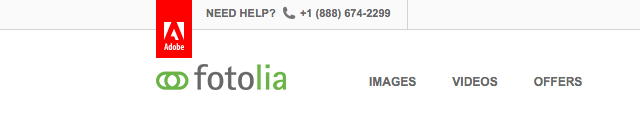
Fotolia is now owned by Adobe.
Fotolia is similar to Dreamstime in that it has a loyal and committed following for their website. It’s by no means small, but is one of the lesser known stock photo sites.
Small, you might say? It has over 47 million royalty-free images on their site.
Using their site is very much like every other stock photo site. You search for a keyword, use the filters to find the picture/illustration with the right orientation, color scheme, price range and more.
Best Feature: - You can sort by ‘undiscovered’. When you search for an image, you can look at the recently added/relevant photos that very few people have purchased yet. This is a great feature, especially if all your competitors keep using similar images over and over again.
View our Fotolia coupons page.
4. Pixabay.com
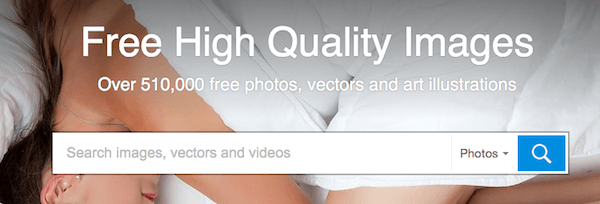
Pixabay is a free image site that looks and feels like a professional website.
What? You might ask? Pixabay is a free stock photo site? How can it compete with the paid photo sites?
Well, it can’t. But as far as free image websites go, Pixabay has a surprising amount of high quality images created by their volunteer authors. The search functions and other filters are easy to use and the images themselves aren’t bad at all.
While it is one step down from the paid sites, Pixabay will definitely do if you’re in a pinch.
By the way, when you download their images, they will (politely) ask you to buy a cup of coffee for their volunteer authors. If you do use their site a lot, please throw a little their way when you can.
5. Pond5.com
Pond5 is a great website for every kind of licensing you can think of: 3-d models, music tracks, after effects, 8K images and more. It also has a cool ‘Public Domain Treasures’ section of high quality images that you can use on your own website absolutely free.
The downside? There’s too many features, in our opinion. Narrowing down what you’re looking for can be cumbersome. They also have their online shopping cart as a popup in the bottom of the screen. We found that it took up way too much screen space, especially for a photo site where screen real estate is so important.
6. Getty Images
Getty Images is the parent company for iStock. Getty acquired them way back in 2006. But they are two very different animals: Getty Images is for the big media companies that want to use high-end photos and videos in their ad campaigns.
Don’t get me wrong: their selection of photos and videos is the best in the world. If you are running a print-advertising campaign, a television commercial or an internal-use video for your company, Getty Images is amazing.
But this is no territory for the independent web publisher.
View our Getty Images coupons.
7. Shutterstock
Shutterstock calls itself the largest stock photo website in the world, with over 60 million images to choose from. So why the low ranking on our list? Of all the searches we conducted, we found mostly the same images that were on iStock, Getty, Dreamstime and all the other websites. Everything is the same, except that Shutterstock is more expensive.
That being said Shutterstock does have some neat features: they have a “Music” section where you can search for tunes for things like a movie trailer, a presentation, or a company video. They do have ‘independent publisher’ pricing, where you can buy 2, 5 or 10 image packs. They don’t have a credit system set up, so you can’t customize your images and save credits by purchasing smaller versions of images.
Honourable Mentions:
Thinkstock
We’ve purposely kept Thinkstock off this list because it is another microstock website, like iStock, and is owned by the same company (Getty Images). Having both of them would be redundant.

 Ecoerth Coupon Codes and Hosting Discounts for your Website Hosting Needs.
Ecoerth Coupon Codes and Hosting Discounts for your Website Hosting Needs.